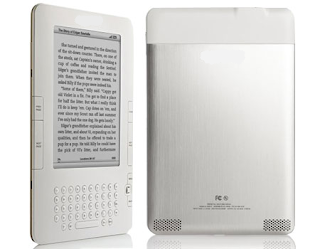Application software generally refers to all of the programs that enable you to use the computer for your work. In this sense, application software differs from system software, the programs that enable the computer to function properly. You use application software to work efficiently with the documents that are created in almost any line of work, such as invoices, letter, reports, proposals, presentations, customer lists, newsletter, tables, and flyers. Referring back to our aquarium analogy, applications are the fish that swim in the water (the operating system). The operating system provides the environment in which the applications run. It supports the functions of input, processing, output, and storage, whereas the applications enable users to accomplish specific tasks. People use applications to create products, to communicate with others, and to store and find information. They also derived entertainment from certain types of applications.
Friday, February 25, 2011
Website
What else can you find on the Web? You’ve probably visited many Web sites by now or at least seen them advertised on TV or in periodicals or heard about them on the radio. A Web site is a location that is accessible from the Internet and makes Web pages available. A Web page is any document on a Web site includes text, graphics, sound, animation, or video. A Web site typically contains a home page (also called an index page), which is a default page that’s displayed automatically when u enter a site at its top level. It’s amazing to think that the Web’s billions of documents are almost instantly accessible means of the computer sitting on your desk. More than 300,000 new Web page appear every week. The Web is also appealing because of its graphical richness, which is made possible by the integration of text and graphics. Increasingly, Web pages are as well designed as the pages of commercial magazines, and the often feature fonts of the quality you’d associate with desktop publishing.
Digital Cameras
It seems as though it was just yesterday that computer technology was so difficult to use that only computer scientist were able to use it. But today’s digital technology is so easy to use that you can even digitize your family photo album! One of the hottest products on today’s consumer market is the digital camera. Many digital camera cameras enable you to preview the shots you’ve taken on a small LCD screen, so you can create more room on the flash memory cards by erasing pictures that you don’t like. Some cameras are designed to connect to a computer by means of a serial or USB cable. Others can transfer data into your computer by means of an infrared port. If you’re using digital camera that stores on flash memory cards, you can obtain a PC card that contains a flash memory card reader. This type of PC card enables the computer to read the image from the flash memory card as if it were a disk drive.
Digital Camcorders
Just as digital cameras are revolutionizing still photography, there are indications that digital video is poised to do the same for the full-motion images-animations, video, and movies. In the past, most full-motion images analog techniques. A video-capture board is a device that inputs analog video into a computer. A video capture board (also called a video-capture card) transforms an analog video into its digital counterpart. Because a digital video file for even short video requires a great deal of storage space, most video capture boards equipped to perform on-the-fly data compression to reduce the file size using one of several codecs (compression/decompression standards ). Three-dimensional games have driven computer video cards offer sophisticated, ultrafast graphics processing that only a few years ago would have required a supercomputer. Most digital video camcorders can take still images as well as movies.
Wired and Wireless Transmission Media
Unlike communications using wired transmission media such as twisted-pair, coaxial, fiber-optic cables, wireless media don’t use solid substances to transmit data. Rather, wireless media send data through air or space using infrared, radio, or microwave signals. Why would you want to use wireless media instead of cables? One instance would be in situations where cables can’t be installed or the costs to do are prohibitive. More and more colleges are implementing wireless computing capabilities on their campuses because users demand connectivity but the cost of wiring classrooms is too great.
The Domain Name System
The Internet uses a system called the Domain Name System. You could type numeric address into your browser, but most of us find that it’s much easier to use text names. A process called domain name registration enables individuals and organizations to register a domain name with a service organization. You may use your favorite search engine to search for domain name registration to find other sites that provide this service. Domain names can tell you a great deal about where a computer is located. For Websites hosted in the United States, top-level domain (TLD) names (the last part of the domain name) indicate the type of organization in which the computer is located. Outside the United States, the top-level domain indicates the name of the country where the computer hosting the Web site is located.
Central Processing Unit (CPU)
The central processing unit (CPU) is a microprocessor (or processor for short) an integrated circuit chip that is capable of processing electronic signals. It interprets instructions given by software and carries out those instructions by processing data and controlling the rest of the computer’s components. Carefully inspects your environment and you’ll find that processors are found in all kinds of electronic and mechanical devices such as, automobile engines, cell phones, calculators, and even other mechanical equipment. No other single element of a computer determines its overall performance as much as the CPU. Although microprocessors are complex devices, the underlying ideas are easy to understand. When you’re ready to buy a computer, you’ll need to understand the capabilities and limitation of a given microprocessor.
E-Books
E-Books have the potential to provide a richness that not possible in a printed book. An e-book is a book has been digitized and distributed by means of a digital storage medium (such a flash memory or a CD-ROM disc). An e-book reader is a book-sized device that displays e-book. E-book readers may be devices that are built solely for reading e-books or they may be PDAs, or other devices that have a processor and displays screen. Someday you may read an e-book that provides background music for each page and scenario. You may find hot links on the page that will take to pictures that support the scene. Or, better yet, you may find a link to a video of the scene. All of this extra material can be easily stored on a flash memory card along with the text of the story. It may not be long before you can use your cell phone as an e-book reader!
Internet Backbones
The LANs and WANs that make up the Internet are connected to the Internet backbone. Some backbones are regional, connecting towns and cities in a region such as southern California or New England. Others are continental, or even transcontinental, in scope. Whatever their scope, backbones are designed to carry huge amounts of data traffic. Cross-country Internet backbones, for example, can handle nearly 5.5GBps, and much higher speeds are on the way. A current federally funded research project is constructing a backbone network that will operate at speeds of 17GBps to 18.4GBps. To understand how data travel over a WAN, it helps to understand how data travel over the Internet. This journey can be compared with an interstate car trip. When you connect to the Internet and request access to a Web page, your request travels by local connections-the city streets-to your ISP’s local POP . From there, your ISP relays your request to the regional backbone-a high-way. Your request then goes to network access point-highway on-ramp-where regional backbones connects with national backbone networks. And from there, the message gets on the national backbone network-the interstate. When your request nears its destination, your message gets off the national backbone network and travels regional and local networks until it reaches its destination.
Advantages and Disadvantages of Using Computer
A computer system conveys certain advantages, such as speed, memory, storage, hardware reliability, and accuracy, to its users. However, with these advantages come some disadvantages of computer use, including information overload, the expense of computer equipment, data inaccuracy, and an increasing dependence on unreliable software. Computer technology is growing at such an incredible rate that we are spending more and more time just trying to keep up. A computer processes data at very high speeds. The most brilliant human mathematicians can perform only a few operations per second, whereas an inexpensive computer performs hundreds of millions-even billions-of them in a second. According to one recent estimate, humans will create more information in the next 3 years than they have in all the previous centuries of our existence on this planet. In fact, people are generating so much information today that they often succumb to information overload, feelings of anxiety and incapacity experienced when people are presented with more information that they can reasonably handle. Computer store and recent enormous amounts of data in a variety of formats, including words, graphic images, and video clips, Even an inexpensive desktop computer can store provide quick access to a 32-volume encyclopedia, the entire collected works of Shakespeare, a world atlas, an unabridged dictionary, and much more. This computer power enables users to increase productivity, to gain ideas and insight through collaboration with others, and solve real-world problems. Not only do they hold and generate huge amounts of information, computers are exceptionally reliable and accurate, too. Even the least expensive PCs performs several million operation per second, and can do so for years without making an error caused by the computer’s physical components. For example, you can equip a computer to transcribe your speech with an accuracy of 95 percent or more-which is better than most people’s typing accuracy. In fact, almost all “computer errors” are actually caused by flaws in software or mistakes in the data people supply to computers. Computers store there mistakes for long periods of time and the replicate the errors with amazing speed. Even though computers have strengths and weaknesses, there are additional points to consider in your quest to become a responsible user.
Avoiding E-Commerce Hazards
There are many benefits to engaging in e-commerce, it also entails risks. These risks include identify theft, personal information exposure, money loss, and being ripped-off by unscrupulous charlatans. To protect yourself you should carefully create user names and passwords, particularly at sites where you must pay for goods or services. You should avoid e-commerce with little-known companies; at least you’ve taken the opportunity to check their legitimacy. You can check on shopping portals how other shoppers rate a new retailers before buying from one. Even though you are most likely protected from monetary losses by your credit card company, you should always be careful when giving out your credit card information, and you should only do so on secure sites. Never share credit card or account numbers or user name and password information with others; even if you receive and e-mail requesting that information from what seems to be a legitimate source. Some of the things you should look for on a secure site (one that is protected from intrusion of your personal business by others) are the https:// protocol in the address of the site instead of the usual http://. The added “s” stands for “hypothecate site”. Other things you can look for are the VeriSign logo, the golden lock symbol, or a logo from other site-security entities such as Verified by Visa. Another security alert is a message box that indicates “You are entering (or leaving) a secure Website. It is the seller who decides which vendor to use for the goods/payment transaction. For instance, if you see the PayPal Logo on eBay auction item site, it means that you can use PayPal as a payment option. In fact, sometimes this is the only option available. The PayPal Web site even offers a tool to help you manage your buying experience. The PayPal Auction Finder searches eBay for items you’ve recently won and prefills your payment from with details taken straight from the item listing. With Auction Finder, you can eliminate errors and pay for your items instantly. Always use extra care and caution whenever you conduct financial transactions on the Internet.
About Printer
Printers fall into four basic categories: color inkjet printers, monochrome laser printers, color laser printers, and multifunction devices that fax and scan as well as print. For college use, cost considerations will probably rule out color laser and multifunction devices. So you’ll most likely want to choose between color inkjet and monochrome laser printers. Although laser printers continue to slightly outperform inkjet printers, the difference in print quality is not enough to justify the price differential. As a result, your budget will likely determine which printer is best. Although monochrome laser printers are more expensive that color inkjet printers are cheaper to use in the long run because laser toner cartridges, priced on a cost-per-page basis, are cheaper than inkjet cartridges. Fastness matters, too. The slowest laser printers are faster than the fastest inkjet printers, and the slowest inkjet printers, and the slowest inkjet printers operate at a glacial pace. High-end laser printers can print as many as 60 ppm (pages per minute). Still, the best inkjet printers churn out black-and-white pages at a peppy pace-as many as 18 ppm. If you go the inkjet route, look for a printer that can print at least 8 ppm. Stay with a major brand name, and you’ll be served well. It’s always a good idea to purchase an extra print cartridge and stash it away with 30 or 40 sheets of paper. This way, Murphy’s Law won’t catch you at 2 a.m. trying to finish an assignment without ink or paper.
Online Stock Trading
Online stock trading (also referred to as e-trading) is the purchase or sale of stock through the Internet. In use only since 1996, online stock trading now accounts for one out of every six stock trades, easily making it the fastest-growing application in B2C e-commerce. Offering secure connections through the customer’s Web browser, online stock trading sites enable investors to buy and sell stocks online without the aid of a broker. The attraction of online stock trading can be summed up in one word: cost. Traditional, full-service brokerages charge up to $100 per trade; discount brokerages charge about $50. But the most aggressive e-traders have cut the charges to $10 per trade or less. E-traders, such as E*TRADE and Ameritrade, can offer such low prices because the trading is automatic-no human broker is involved. However, many potential online investors are concerned with security and timeliness. The issue if making secure online trades isn’t really any different from the general issue of online security. All financial institution use secure connections. This doesn’t mean that transactions can’t be intercepted or redirected, but millions of dollars are transacted online every day without incident. Online trading of stocks is regulated by the Securities and Exchange Commission (SEC) in the same way other methods of trading are. Most brokerages use trade confirmation methods that help to ensure that all trades are transected properly. Timeliness is an issue only if there is a delay in completing a transaction that causes you to miss an opportunity. Delays can be caused by power outages, dropped connections, computer overloads, and batch processing. Despite these occasional delays, however, most online transactions take place in a timely manner. According to investment professionals, online trading does have a disadvantage. Online trading appeal to an amateur investor’s worst instincts-namely, buying when the market is at its peak of enthusiasm (and prices are also at their peak) and then selling when prices start to drop. This translates to buying high and selling low. You don’t make money that way; you lose money. That’s true even when, overall, the market is going up. Most investment counselors believe that amateurs are well advised to avoid frequent trading (some times called day trading). Also, when the market plunges, electronic investors often receive a rude shock: due to overload Internet servers, they can’t unload their stocks until the market hits bottom.
Hard Disk Drive
On almost all computers, the hard disk drive is by far the most important storage device. A hard disk drive (or simply hard disk) is a high-capacity, high-speed storage device that usually consists of several fixed, rapidly rotating disks called platters. The computer’s hard disk also referred to as online storage. Online storage (also called primary storage) consists of the storage devices that are actively available to the computer system and that do not require any action on the part of the user. Hard disks can also be categorized as random access or magnetic storage device. A random access storage device can go directly to the requested data without having to go through a linear search sequence. Magnetic storage devices use disks that are coated with magnetically sensitive material. With magnetic storage devices, an electromagnetic called a read/write head moves across the surface of a disk and records information by transforming electrical impulses into a varying magnetic field. As the magnetic material pass beneath the read/write head, this varying field forces the particles to rearrange themselves in a meaningful pattern of positive and negative magnetic indicators. This action is called writing. When reading, the read/write head senses the recorded pattern and transforms this pattern into electrical impulses. A hard disk contains two or more vertically stacked platters, each with, two read/write heads (one for each side of the disk). The platters spin so rapidly that the read/write head floats on a thin cushion of air, at a distance 300 times smaller than the width of a human hair. To protect the platter’s surface, hard disks are enclosed in a sealed container. Two or more sector combines to form a cluster.
Online Banking
Online banking enables you to use a Web browser to access your accounts, balance your checkbook, transfer funds, and even pay bills online. In fact, nearly 7 percent of Americans used online banking services by end of 2002. The use of online banking expected to grow 14 percent per year by end of 2007. By that time, some 30 percent of Americans (67 million individuals) will be using online banking services. Currently, banks that offer online banking gain a competitive advantage over those that do not, because most customers now consider it a necessary and expected service, like ATM’s. Online banking helps banks cut down on the expenses for maintaining bank branches and paying tellers and allows them to provide advanced levels of electronic customer service. Banks implement online banking in different ways. One method makes use of personal finance programs such as Microsoft Money or Intuit’s Quicken, enabling customers to balance their checkbooks automatically. An advantage of this to customers is that Microsoft Money and Quicken offer powerful features for budgeting and analyzing spending habits. The drawback of this method, however, is that you can only access your online bank accounts from the computer that holds all the Money or Quicken data. Easier online banking tools are Web-based systems that require only one program: a Web browser. All the data are stored on the bank’s computer, not your own, which means that you can access your account from any computer connected to the Internet. Although Web-based online banking doesn’t offer the advanced budgeting and analysis features that Money and Quicken do it’s much easier to use because you are directly manipulating your accounts online instead of recording copies of your work in offline programs.
Online Grocery Shopping
If you’ve got lots of money and can afford to pay for the savings in the time inconvenience of traditional shopping trips, online grocery shopping may be for you. Once you start looking at the concept more closely, it doesn’t sound so crazy. For the price of a good bottle of wine, you can select your groceries from an online grocery store and have them delivered to your home. You can recurrent transactions so that you receive needed perishables, such as milk and eggs, on a fixed schedule. Some online supermarkets even offer budgeting, automatically tracking your expenditures so that you can stay within the limits you’ve set. Some consumers have found one very important to online grocery shopping: It cuts down on impulse buying. Online grocery stores can be broken into two groups: pure play (there is not physical store that you can visit) and partnerships (there is a bricks-and-mortar store as well as an online presence). Most of the pure-play start-ups have gone out of business due to the large overhead required to warehouse large numbers of items that may or may not sell. Conversely, traditional grocery stores are now developing a Web presence. In this case, instead of layering the Internet over a traditional store, the traditional store is layering itself with the internet. Many other businesses are concluding that they must have an internet presence or they’ll soon be out of business.
Subscribe to:
Comments (Atom)